How have
I been missing participating in Jasmine’s You Oughta Know blog hops! The last two months have F-L-O-W-N by. Getting the kiddos settled is always such a
production, but some days I was feeling as though there was no time left for
me!
In any
event, I am back to share a new app that my classroom is using to publish their
personal narrative stories…MY STORY!
My Story is a PAID app in iTunes ($3.99). I believe my school system got a package deal because it paid for all K-2 classrooms to have the app on 5 iPads, but still $3.99 for what you get isn't so bad.
Here is the first screen you see. Since we have kids sharing the iPads this is a great way for kids to not get missed up in other's stories.
You can even add a picture (so not a great pic of me, but what can you do...).
Next kids get to choose a title for their books and a color for the cover.
I like the students to type their text (in this case they are copying from a book they have already handwritten and edited/revised) first, before working on the pictures.
Here is the text on the page.
Now, I work on pictures. There are lots of different styles on drawing tools. My "big" fingers seemed to like the pencil size lines, but there are marker and paint tools, as well as stickers and photo options.
Finally, there is the option of recording the stories! These are my final slides. Clearly I am NOT an artist, but I wanted to give you an idea of how the books are put together.
This week I introduce the app to kids and
gave them time to work on books with partners to check out the app. Next week we start publishing and then I hope to have final stories done and uploaded for families by the end of next week! I will be sure to let you know how it goes!
Thanks for coming by again this month and I hope you got some new ideas to use in your room. Leave a note in the comments to let me know if you have any ideas about how you may use My Story in your room!
gave them time to work on books with partners to check out the app. Next week we start publishing and then I hope to have final stories done and uploaded for families by the end of next week! I will be sure to let you know how it goes!
Thanks for coming by again this month and I hope you got some new ideas to use in your room. Leave a note in the comments to let me know if you have any ideas about how you may use My Story in your room!










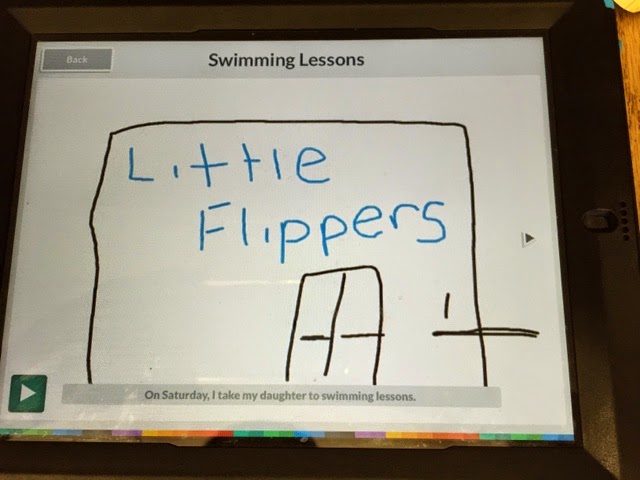


This looks like so much fun and would be engaging for kids of all ages. I think I will be getting this one for my son!
ReplyDeleteTara
The Math Maniac
Oh, my goodness, I LOVE this!! I can't wait to see if I can get this loaded onto our new school iPads! Thanks for sharing!
ReplyDelete~Erin
Mrs. Beattie's Classroom
This is such a great app! I could use this during our Daily 5 Writing or Word Work center. Thanks for sharing :-)
ReplyDeleteJasmine
Buzzing With Mrs. McClain
This is a perfect app for the class book we are working on for our PBL! Thanks so much!
ReplyDeleteSusan
Friendly Froggies
This APP is new to me and looks really fun! Thank you for sharing. I am following you on bloglovin. Teaching Science With Lynda
ReplyDeleteI love anything that will get my kids excited about writing. Thanks for sharing I am totally checking this one out.
ReplyDeletehttp://anchoredinlearning.blogspot.com/
Thanks for sharing this app, I will definitely add it to my list of great writing tools!
ReplyDeleteMrs. Plemons' Kindergarten